Work from Home Ergonomics
 The pandemic that we’re all living through has taught us many things. One lesson debunks an archaic myth, a steadfast belief that employees can’t work from home because if they do, their productivity will decrease drastically.
The pandemic that we’re all living through has taught us many things. One lesson debunks an archaic myth, a steadfast belief that employees can’t work from home because if they do, their productivity will decrease drastically.
Though many businesses have had to shut their doors temporarily and some permanently, many others have seen expansion and growth. How is this possible? Why are some companies thriving while others are not? This is a question for people with business degrees, not a Master’s in Physiotherapy. But one thing is for sure. Employees have proved to their employers that they can work from home and do so effectively.
But are we harming our bodies in the process?
With work from home being so prevalent, a new challenge has arrived. Work from Home Ergonomics.
What is it? Can it be achieved at home? Is my current home setup the source of my pain?
What is Ergonomics?
 Ergonomics is a term that’s loosely thrown around. It refers to someone’s setup in a given environment. Its true meaning is much more complex, but that goes beyond the scope of this blog. As it relates to what most people are interested in, Work from Home Ergonomics refers to someone’s home setup where they do their work.
Ergonomics is a term that’s loosely thrown around. It refers to someone’s setup in a given environment. Its true meaning is much more complex, but that goes beyond the scope of this blog. As it relates to what most people are interested in, Work from Home Ergonomics refers to someone’s home setup where they do their work.
Since the pandemic started, I’ve heard of some interesting home setups. It’s no surprise that Toronto’s real estate market is hot right now. But so is the real estate within homes for many people.
With children running around and a dog barking in the background, while a spouse occupies the only office in your home for a virtual meeting, I’ve heard stories of people being forced to work on their bed for 8 hours of the day, 5 days a week.
Another common home setup is people working at their breakfast bars. Perched on tiny stools with enough back support to ensure no safety if they leaned backwards. The base of support at their feet is virtually non-existent, meaning their core muscles are straining all day as they balance on a thin and usually hard pad that elevates them three feet off the floor.
Makeshift standing desks are all the fad right now too. People play a game of Jenga, using old boxes to prop up a 15-inch laptop to face level, with a mouse on an adjacent stack of books. With this setup, many people think: If my screen is at the proper height, and I’m standing, that must be good, right?
Wrong. That’s just asking for shoulder and neck pain.
The average human arm weighs 8lbs. Next time you Facetime with a friend, try what I call the Frozen Shoulder Challenge: Hold both arms directly in front of you, palms down for the duration of the call. I bet you’ll want to hang up after five minutes. (Please don’t actually do this at home).
Ergonomics is important, and though it’s not the be-all to a pain-free work from home experience, some important guidelines need to be established.
Ergonomic Guidelines
 In Physio school, I drew this diagram to remind me what our sitting posture should be. I called it the 90-90-90-90 rule. I was taught that your elbow should be bent to 90 degrees while resting at your sides, as should your hips, knees, and ankles.
In Physio school, I drew this diagram to remind me what our sitting posture should be. I called it the 90-90-90-90 rule. I was taught that your elbow should be bent to 90 degrees while resting at your sides, as should your hips, knees, and ankles.
At your workstation, you’re the sun, and everything orbits around you. Therefore, the top of your computer screen should be at your eye level, your keyboard and mouse should be positioned so that it sits comfortably beneath your hands, and your chair height should be adjusted so that your shoulders maintain a neutral position. Lastly, if needed, a step stool should be under your feet to give you a firm base of support.
These rules are a good starting point, but that’s it. If you were to stay in this position for 8 hours, you’d be in pain. Many have invested thousands of dollars into an ergonomic chair, keyboard, mouse, and desk. But the human body is designed to move. It doesn’t matter how much money someone throws at this problem.
The key to a pain-free work from home experience is regular position changes.
Ideally it is best to alternate sitting at your desk with standing for 15 min at your kitchen bar (if you have one). It’s okay to sit on your sofa or bed and work there for a short period too. But the key is position changes every so often. If your body starts to feel stiff or sore, it’s time to move.
“Motion is lotion.”
It’s a common saying in the physical rehab world. So, take yourself on a field trip to the many potential workstations within your house. After doing so, if you still cannot figure out your ideal Work from Home Ergonomics, it’s a good idea to schedule a virtual or in-person consultation with one of our Physiotherapists, Chiropractors or Ergonomic Specialists.
Rebalance Toronto
Rebalance Sports Medicine is a multidisciplinary clinic in downtown Toronto offering physiotherapy, chiropractic, registered massage therapy, sports medicine, naturopathy, Pilates and more.

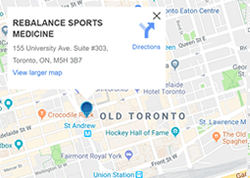

 What to Expect From Your First Physiotherapy Visit
What to Expect From Your First Physiotherapy Visit The Benefits of Fascial Stretch Therapy [Demo]
The Benefits of Fascial Stretch Therapy [Demo] How Does Physiotherapy Work?
How Does Physiotherapy Work? Best Exercises for Low Back Pain
Best Exercises for Low Back Pain